Have you ever been in the middle of an important task on your laptop, only to be interrupted by its sudden, alarming heat? It’s a common issue that many of us face, but understanding why it happens is the first step to finding a solution. In this blog post, we’ll explore the common causes of laptop overheating, how to ensure proper ventilation and measures to cool down your device, especially if you’re in Alice Springs and need laptop repairs.
Understanding Overheating: Common Causes in Laptops
Overheating in laptops can be attributed to various factors, each affecting the device’s ability to maintain an optimal temperature. Here are some common causes:
Hardware Overload
Running intensive applications like video editing software or games can push your laptop’s hardware to its limits. This increased demand for the processor and graphics card often leads to overheating, especially if the laptop’s cooling system isn’t designed for such heavy loads.
Dust and Debris
Regular use can lead to the accumulation of dust and debris in your laptop, particularly in the air vents and around the cooling fans. This buildup can obstruct the airflow, hindering the cooling mechanisms and causing the laptop to overheat.
Ageing Components
Over time, certain components of your laptop’s cooling system can become less effective. For instance, thermal paste, which aids in heat transfer from the CPU to the heat sink, can dry out and lose its effectiveness. Similarly, cooling fans can wear out and become less efficient at dissipating heat.
Is Your Laptop Ventilation Adequate?
Proper ventilation is key to maintaining your laptop’s optimal performance and longevity. Blocked air vents are a common cause of significant heat buildup. To prevent this, always use your laptop on a hard, flat surface. Soft surfaces like beds or couches can obstruct airflow, leading to overheating.
Additionally, consider the environment where you use your laptop; excessively warm rooms can exacerbate cooling issues. Regularly inspecting and cleaning the air vents can also help maintain adequate airflow, ensuring your laptop’s cooling system functions efficiently.
Steps to Cool Down Your Overheating Laptop
If your laptop is running hotter than usual, don’t panic. There are several steps you can take to cool it down and prevent potential damage. Here’s a guide to help you manage and mitigate overheating issues effectively:
- Check Air Vents: Regularly clean the air vents to remove dust and debris.
- Update Software: Keep your operating system and drivers up to date.
- Limit Resource-Heavy Tasks: Avoid running too many programs simultaneously.
- Use a Cooling Pad: Consider investing in a laptop cooling pad for extra ventilation.
Laptop Cooling Solutions: How Professionals Can Help
Here’s how seeking professional help can make a difference in cooling your laptop:
Expert Diagnosis
- Professionals use advanced diagnostic tools to identify the exact cause of overheating. This could range from software issues to more complex hardware problems.
- Based on the diagnosis, experts can recommend and implement solutions tailored to your laptop’s specific needs, ensuring effective and long-lasting results.
Advanced Repair Techniques
- Professionals can replace or repair key components like fans, heat sinks or thermal paste, which are often beyond the scope of DIY fixes.
- Beyond physical repairs, experts can optimise your laptop’s settings and configurations for better thermal management, ensuring it runs cooler and more efficiently.
Preventative Maintenance
- Regular professional maintenance can prevent future overheating issues, saving you time and money in the long run.
- They can provide you with valuable advice on how to maintain your laptop to avoid overheating, including tips on usage habits and environmental factors.
Overheating Issues? Let’s Solve Them Together!
At Red Centre Technology Partners, we understand the frustration of dealing with an overheating laptop. Our team of skilled technicians is equipped to handle a range of issues, ensuring your device runs smoothly and efficiently. We pride ourselves on providing quality IT solutions in Alice Springs that are tailored to meet your specific needs. If you’re struggling with an overheating laptop, don’t hesitate to get in touch. Remember, when it comes to your tech needs, we’re here to help. Contact us today!